"Orang yang tidak merencanakan apapun dalam hidupnya, berarti Ia telah merencanakan kegagalan"
LIFE GOES ON
Senin, 27 Juni 2011
Jumat, 24 Juni 2011
siraman hari ini
"Kami sudah beriman kepada engkau. Kami sudah membenarkan engkau.
Kami sudah bersaksi bahwa apa yang engkau bawa adalah kebenaran. Kami sudah berbai'at untuk mendengar dan taat. Maka majulah terus wahai Rasulullah seperti yang engkau kehendaki
Sambunglah tali siapapun yang kau kehendaki. putuslah siapapun yang kau kehendaki. Ambillah dari harta kami menurut kehendak engkau. Apapun yang kau ambil dari kami adalah lebih kami sukai daripada yang kau tinggalkan untuk kami"
"Apapun yang kau perintahkan, urusan kami hanyalah mengikuti perintahmu. Demi Allah, jika engkau maju hingga mencapai dasar sumur yang gelap, tentu kami akan maju bersama engkau. Demi Allah jika engkau terhalang oleh lautan, lalu engkau terjun ke lautan itu, tentu kami maka terjun bersamamu"
"Tak seorangpun di antara kami akan mundur. Sesungguhnya kami dikenal sebagai orang yang sabar dalam peperangan dan jujur dalam pertempuran. Semoga Allah memperlihatkan kepadamu tentang diri kami apa yang engkau senangi. Maka majulah bersama kami dalam barakah Allah"
(Sa'ad bin Mu'adz atas nama orang Anshar)
1st PHOTOSHOP TUTORIAL
Hmm... actually I'm not confident to post this. I'm confuse what must I share here.
I'm a newbie on graphic design but one of my friend asked me.
Ok, let's start from the simplest...
MASKING SUNGLASS
here is before and after...
See the differences? there is eiffel tower at the second picture's sunglass. (sorry, my result is not so good:p). maybe you can try better image. Masking sunglass used to be image manipulation. You can say that You've spent your vacancy in overseas. hehe:)
don't forget to leave me comment!
Hope you like it...
I'm a newbie on graphic design but one of my friend asked me.
Ok, let's start from the simplest...
MASKING SUNGLASS
here is before and after...
 |
| Look at the sunglass! |
 |
| First, open the document and klick "quick selection tool". This tool just available on PS CS3 and it's upgrades |
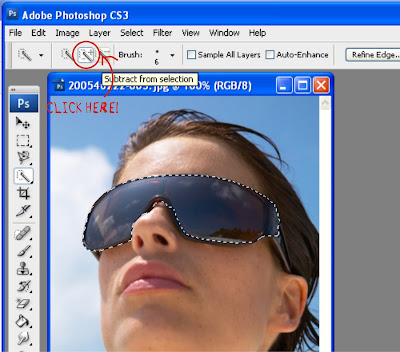 |
| click and drag all sunglass surface. Insure you select the cross mark |
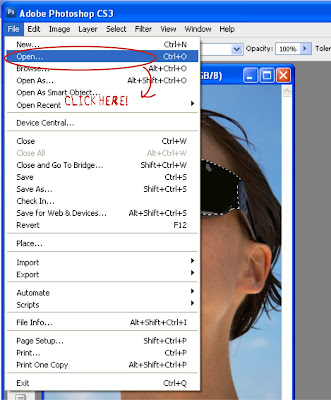 |
| click file then open to open other images you will show on ur sunglass |
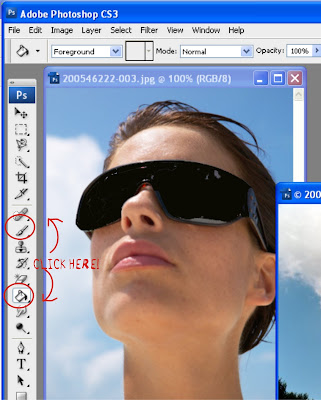 |
| Then click on the sunglass when it selected and click on bucket or brush to fill it black |
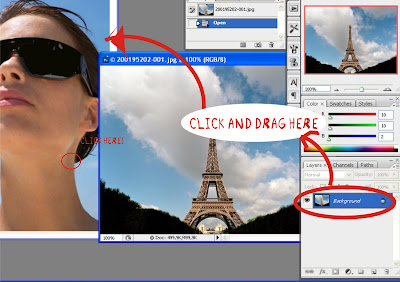 |
| Then click the second image drag it to ur sunglass |
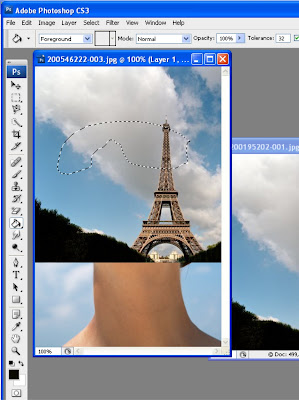 |
| the result after you drag the second image |
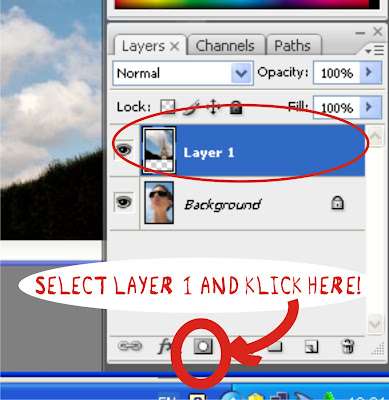 |
| This is the most necessary, click the marked icon. this procces named MASKING |
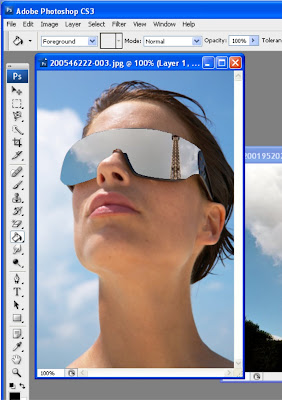 |
| after masking |
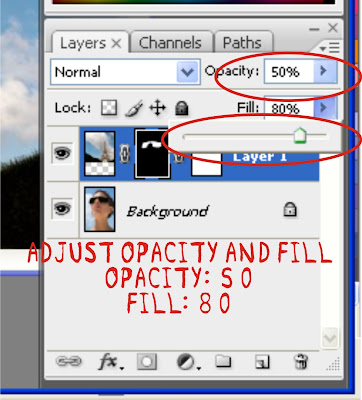 |
| Then, adjust opacity and fill. You can customize it by ur own |
 |
| Tadaaaa,.... here is the result! You can make it better! sorry for bad result:) |
Hope you like it...
Langganan:
Postingan (Atom)


